License selection on iNaturalist

(Wondering how to add your blog posts to this blog? Have a look here: Get involved)
Short introduction to the feature
iNaturalist is a an online platform where anyone can share and identify observations of wild animals and plants. When a user uploads an observation with a photo, they can choose a license to give (or not give) others the legal rights to use it. To support users in deciding on a license, they use a an informative pop-up form.
How does it work?
When a user uploads an observation with a photo on iNaturalist, at first a CC-BY-SA license is chosen as a default, a license that allows others to use the photo as long as they attribute the author and don’t use it for commercial purposes.
The license is displayed next to the photo for anyone to see, and the user can edit it anytime (see Figure 1).

To help the user choose a license, iNaturalist uses a pop-up form, displaying all possible choices (see Figure 2). At first, they explain why licensing is important and how they use Creative Commons-licensed content.
Then, they list every licensing option with an explanation and a link to the license text. Some licenses are highlighted with a green “Good choice for sharing with scientists” label.
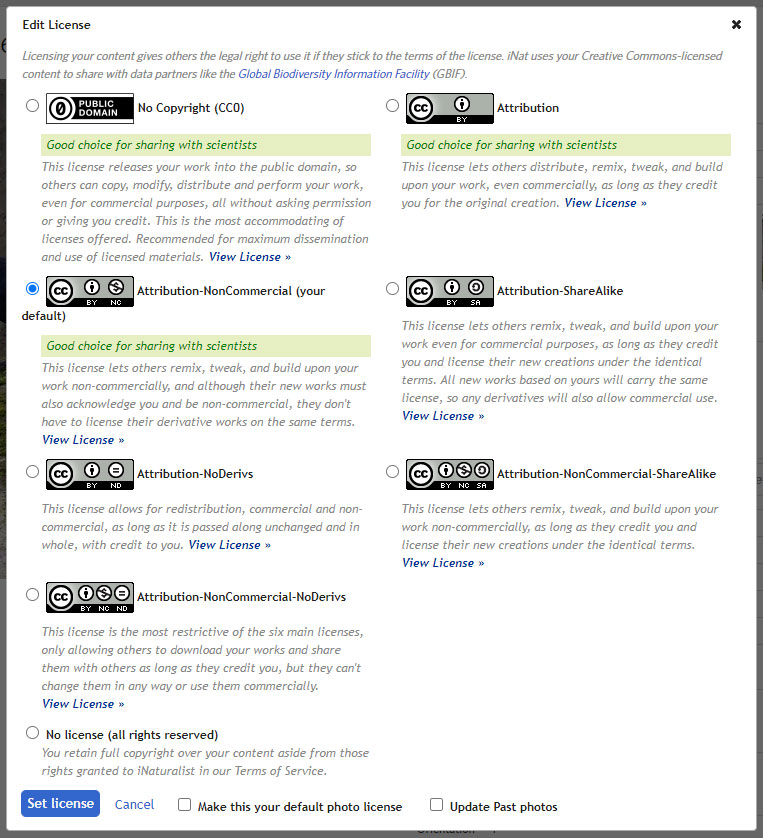
Below the list, there are checkboxes allowing the user to make their current choice their default option for future uploads, as well as the option to update past photos with the current choice all at once.
Thoughts
I like this feature because it helps users that are not experts in licensing to make an appropriate choice. All information is visible on one page, which helps to give a quick overview. There are recommendations from iNaturalist, which a user can choose to trust, or either they can follow the attached link to get more information on the license. The options to set the default license and to retrospectively change the license of past photos all at once are convenient and can safe the user some work. Moreover, I like that this feature helps to raise awareness for different licensing options and their consequences and leaves the user the freedom of choice.
I think a similar feature could be useful for any project in which users can upload media files that are visible for others.
References